SEA
SUNFLOWER

ANIMALS

Notice that I used my blog name on these samples. I used Paintshop Pro to create these images. As you can see, Im just a newbie when it comes to graphics designing so what I have are just simple headers. But I know that practice makes perfect so I just continue to learn the craft and hoping that I'll be very good designer one day.
Here are the original templates which you can also use.
SEA

SUNFLOWER
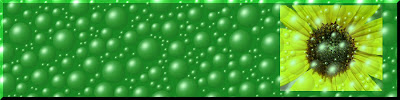
To use any of the images as your blog header, simply follow these steps:
- Log in to your Blogger account
- Click on TEMPLATE tab.
- Click on PAGE EMELENTS.
- At the top part of your Page Elements window, you will have your HEADER information (just below the Navbar). Click on the EDIT link.
- Indicate where you would like to get your image from, either "From your computer" or "From the web." If "From your computer" was selected, click BROWSE and locate the image. If "From the web" was selected, just type the URL of the image.
- Then click the option that you would like to use between the two: "Behind title and description" or "Instead of title and description"
- Click on SAVE CHANGES.
So if you wish to have your blog name written in free headers, like the ones on the samples, or you have your own graphics and would like to have it customized, leave comment on this post so I can grant your request =)
Happy Blogging
Read More !
















































