If you will google internet, you will find a lot of software that will help you in downloading these file. But I choose CLIPNABBER since it is web-based tool so you do not need to download it.

To download the video as an FLV file, follow these steps:
1. Go to : http://clipnabber.com/ and then type the URL of the video link on the PASTE URL box.
2. Click NAB VIDEO button.
3. Right click on FLV DOWNLOAD LINK
4. Select SAVE TARGET AS
5. Select the drive or folder where you would like to save the file through the SAVE IN box.
6. Type the name of the file on the FILE NAME box.
7. Click SAVE.
Note: Use Internet Explorer.
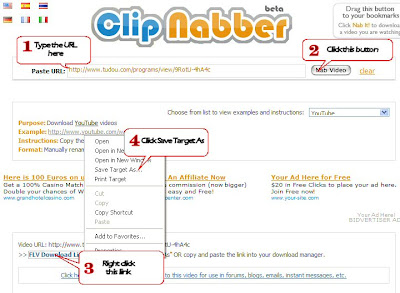
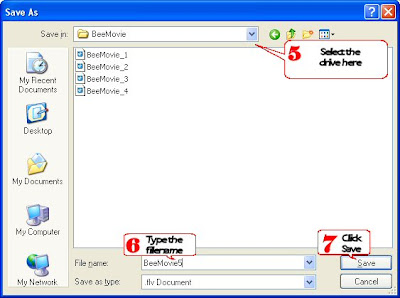
Just wait until the file is fully downloaded. Then, you can watch the file using an FLV player. If you have other type of players or would like to use a gadget such as PSP or MP4 player to watch the movie, then you need to convert the file on the desired format.
And here is a helpful information from clipnabber help page:
How do I convert .flv files for use on my iPod or PSP?
There are several applications you can use for this purpose. Here are a couple that are free (at least shareware) and have been known to work. For Windows: Replay Converter. For Mac: iSquint or ffmpegX.
But my husband downloaded Xilisoft Software so that is the one we are currently using to convert the files.
By the way, here are the list of websites that you can download through clipnabber.

That's basically it! And now you could enjoy watching your favorite videos!


No comments:
Post a Comment